Sign in to the app
This chapter describes how to log in to the Beyond Mobile Service app.
Note
User account must be approved
You can only use Beyond Mobile Service if your user account has been approved for use. For more information, see the chapter Managing user accounts > Add User.
To log in to the Beyond Mobile Service app, proceed as follows:
- Unlock your mobile device.
- Open the Beyond Mobile Service app.
- Tap the Sign In button.
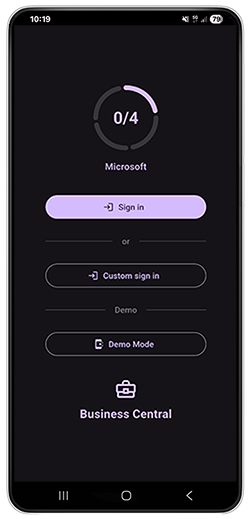
- After a short loading time, the next screen will be displayed.
- Authenticate yourself with your username and password.
- Tap Select Environment.
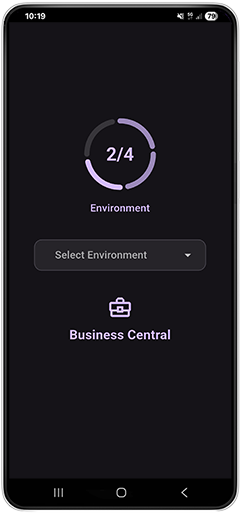
- The dropdown list with the available environments is displayed.
- Tap the environment you want to use with Beyond Mobile Service in the list.
- After selecting the environment, you must select the company.
- Tap Select Company.
- The dropdown list with the available companies in the corresponding environment is displayed.
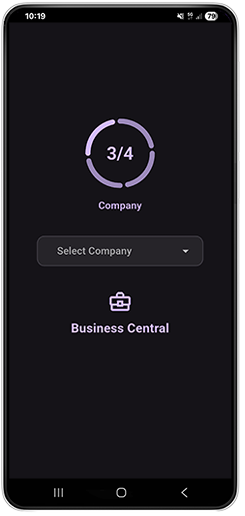
- Select the company you want to use with Beyond Mobile Service.
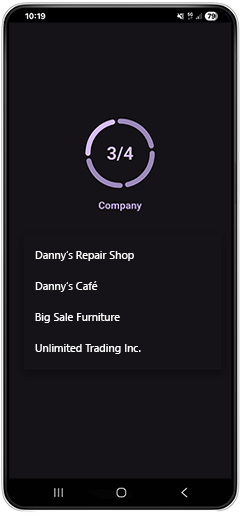
- You have logged into the app and the following screen is displayed.
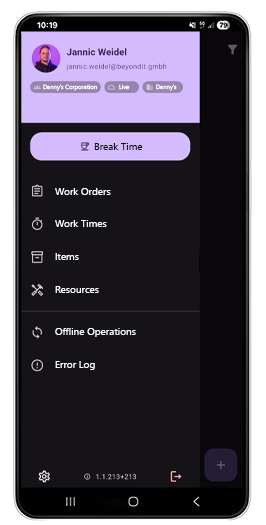
For more information about the user interface, see the chapter User Interface.