Save Translation and Complete Project
This section describes how to add the completed translations to a pull request. As soon as you have clicked the Save button in the BEYOND Translations interface, a commit is generated. This commit contains all the current changes you have made to the translation file.
To complete the translation project and to transfer the translations in the master (main) branch, you need to create a Pull Request.
For the following description, we assume the following:
You have finished translating your XLF file.
To save and finish the translation, proceed as follows:
- In Azure DevOps, click the Save button. A commit is created that records the changes to the translation file so that you can create a pull request.
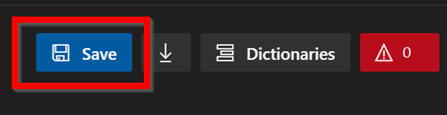
- In the menu on the left side of the screen, click Pull Requests and create a new Pull Request.
- Depending on your development workflow, add one or more reviewers to your pull request, if necessary, to confirm your developments and the translations created.
Note
Update your Branch
After saving the target language file in BEYOND Translations, a commit is created and added to your Pull Request in the cloud. This means that after saving, the cloud is more up-to-date than your local branch. You should therefore commit the changes from BEYOND Translations to your branch.