Dictionaries
BEYOND Translations uses so-called “Dictionaries” (translation memories). A dictionary is a database in which all translations from the file are saved after the translation is completed (or after clicking the Save button). By default, a dictionary is provided with standard Microsoft translations for your preferred language pair (for example, English -> German).
Create Dictionary
This section describes how to create a dictionary. You should already have a dictionary stored in your database.
In the following example the dictionary BC19Base-de-de is already stored. This dictionary contains all translations for Microsoft Dynamics 365 Business Central for the language combination English (en-US) to German (de-DE).
Note
Best Partices
To avoid adding custom or incorrect translations to the provided dictionary, we recommend creating a separate dictionary for each app to be translated. By default, only the dictionary in the first level (see screenshot below) is extended by the translations.
To create an additional Dictionary, proceed as follows:
- In BEYOND Translations, click the Dictionaries button.
- The Dictionaires window is displayed. In this window all dictionaries are displayed which are saved in your database.
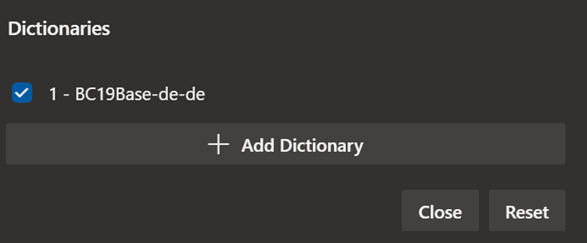
- To create a new dicctionary, click the Add Dictionary button.
- Enter a name for the dictionary in the text field. To keep track of the dictionaries, you should develop a nomenclature. This can include, for example, a combination of customer name and product name.
- After you have entered a name, click the checkmark icon.
You have created a dictionary. Select the checkbox next to the dictionary to use it for your translations.
Change Dictionary Level
As already mentioned, each dictionary has a level. This level controls which dictionary is updated (i.e. to which dictionary the translations are saved) after the translation is completed or when the Save button is clicked. You should change the level of the dictionaries if you do not want to add additional translations to the provided dictionary with default translations.