Create Service Document from the Service Item List
Beyond Service allows you to create service documents (service quotes or service orders) from the service item list or also on the service item card. This is used for quick entry of documents.
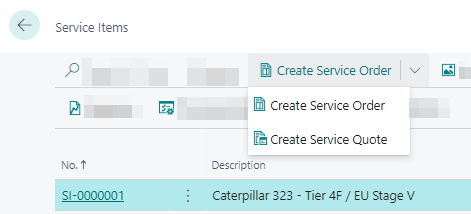
- To create a service quote or service order with the selected service item, click the corresponding option on the service item in the menu bar.
- The Edit - Create Service Document Setup window is displayed.
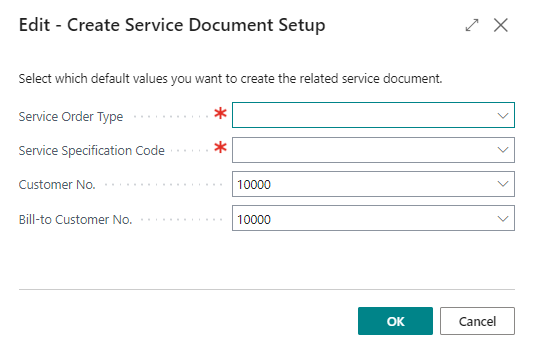
- In the Service Order Type field, specify a service order type.
- In the Service Specification Code field, specify a service specification. Service specifications are another feature of Beyond Service that make it easier for you to quickly enter documents. For more information about service specifications, see the Create Service Specifications chapter.
- Enter a customer number in the Customer No. field.
- In the Bill-to Customer No. field, specify the invoice recipient for the document to be created.
- To create the service document, click OK.
The service document is created.