Apply Used Parts Tax to an item
This chapter describes how to apply the used parts tax you set up in the Setup Beyond Used Parts Tax chapter to an item. For the following description, we explain how it works using a service order.
To apply an used parts tax to an item, do the following:
- Open the search function from the role center (ALT+Q).
- Search for Service Orders and click on the appropriate search result.
- The Service Orders list is displayed.
- Open the service order card for the service order to which you want to apply a used parts tax.
- Under the Lines tab, click the appropriate service item line.
- Under the Lines tab, click the Line menu item and select Service Item Worksheet.
- The Service Item Worksheet window is displayed.
- Under the Lines tab, you will find the item lines for the corresponding service item line.
- To apply an used parts tax to an item used for the service order, select the corresponding item under the Lines tab.
- Under the Lines tab, click Line > Activate Used Parts Tax….
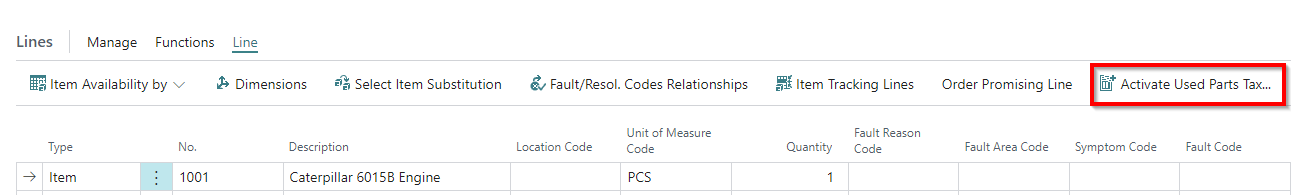
- Two lines are added to the service item worksheet.
An item line and a resource line is addded.
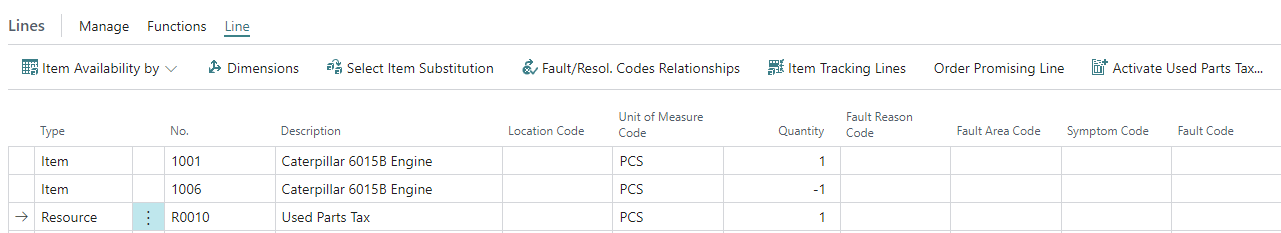
You have applied the used parts tax for the item line.