Setup Beyond PriceChanges
This chapter describes how to set up Beyond PriceChanges.
The contents of this chapter are divided into the following sections:
Create Rounding Method
This section describes how to create a rounding method.
Note
Rounding method required for setup
Specifying a rounding method is required when setting up Beyond PriceChanges to define how prices should be rounded. If you have already created a rounding method that you also want to use for markup, you can skip this section.
To create a rounding method, proceed as follows:
- Open the search function from the role center (ALT+Q).
- Search for Rounding Methods and click on the corresponding search result.
- The Rounding Methods page is displayed.
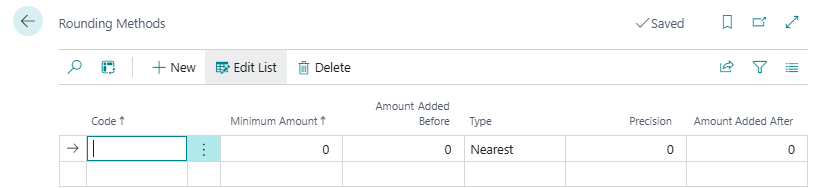
- Select the New option from the menu bar.
- Enter a code for the new rounding method to be created in the Code column.
- Enter the minimum amount for rounding under the Minimum amount column.
- Under the Amount added before column, enter the amount to be added to the price before it is rounded.
- Select the rounding type under the Type column. The following options are available to you:
- Nearest: With this type, the amount is rounded commercially, i.e. a decimal place value of 0, 1, 2, 3 or 4 is rounded down and a decimal place value of 5, 6, 7, 8 or 9 is rounded up.
- Up: With this type, the amount is always rounded up.
- Down: With this type, the amount is always rounded down.
- Under the Precision column, enter a value that specifies the number of decimal places (e.g. 0.00000). A maximum of 5 decimal places is possible.
- Under the Amount Added After column, enter the amount that will be added to the price after it has been rounded.
You have created a rounding method.
Markup Setup
This section describes how to set up markups.
To set up the markups, proceed as follows:
- Open the search from the role center (ALT+Q).
- Search for Price Setup and click on the appropriate search result.
- The Price Setup page is displayed.
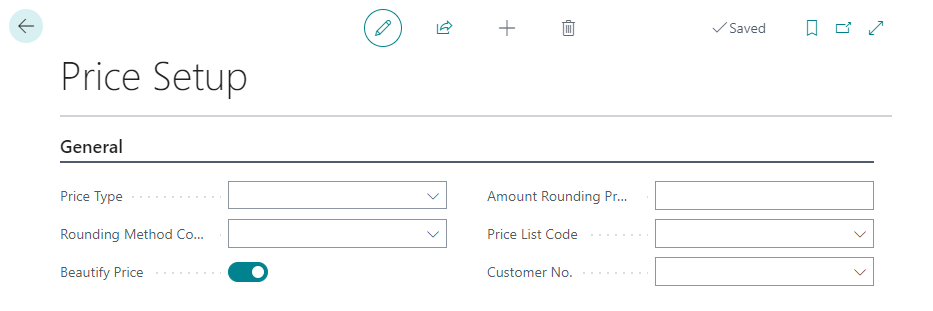
- From the available options for the Price Type field, select the way you want to apply markups to prices. The following options are available:
- Absolute: Use this price type if you want to use a fixed amount for the markup.
- Percent: Use this price type if you want to use a percentage amount for the markup calculated from the item price.
- Mixed: Use this price type if you want to use a mixed amount for the markup. After selecting this option, an additional field (Price mechanism) id displayed, which will be used for configuration.
- In the Rounding Method field, specify a method that will be used to round the amounts.
- If you want to "beautify" the prices, activate the Beautify Price slider. Instead of round amounts, the applied prices are lowered with this setting, i.e. beautified from, for example, 12.00 USD to 11.99 USD.
- In the Amount Rounding Precision field, specify a value which is applied to round the amounts.
- In the Price List Code field, specify a price list to be used for markups.
- Specify a customer in the Customer number field.
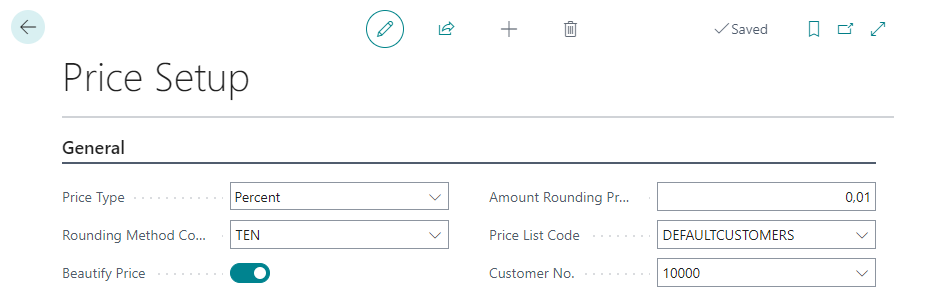
You have completed the price setup.