Setup Beyond InventoryApp
This chapter describes how to set up Beyond InventoryApp. Please note that the appropriate permission set for setting up Beyond InventoryApp has been assigned to you. For more information on how the permission set is assigned, refer to the chapter Assign User Permissions.
To set up Beyond InventoryApp, follow these steps:
- Open the search function from the Role Center (ALT+Q).
- Search for Beyond InventoryApp Setup and click on the corresponding search result.
- The Beyond InventoryApp Setup page is displayed.
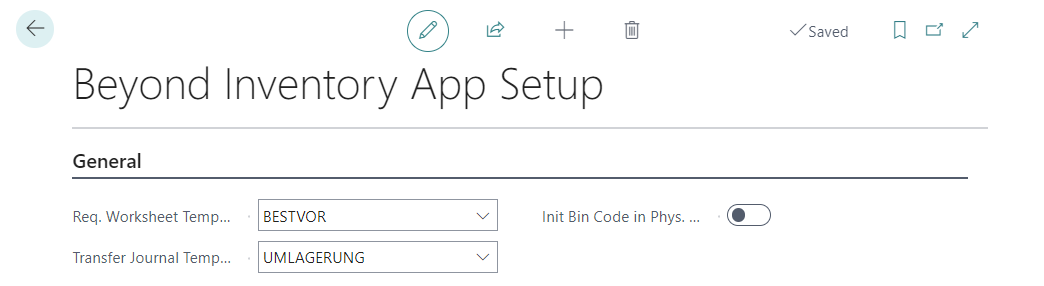
- In the Req. Worksheet Template Name field, select a template for an requisition worksheet. This will be used to create order suggestions that are generated in Beyond InventoryApp.
- In the Transfer Journal Template Name field, select a template for a transfer journal. This will be used to create transfer journals that are generated in Beyond InventoryApp.
- Activate the Init Bin Code in Phys. Invt. slider if you want the system to pre-fill an item’s bin location with its default bin location during inventory recordings.
You have set up Beyond InventoryApp. For more information on how to use Beyond InventoryApp, refer to the Purchase Order chapter.