Set Location as Service Vehicle
This chapter describes how to set a location as a service vehicle.
To set a location as a service vehicle, proceed as follows:
- Open the search function from the role center (ALT+Q).
- Search for Locations and click on the corresponding search result.
- The Locations list is displayed. In this list you will find all storage locations.
- Open the Location card and activate the Service Vehicle slider under the General tab.
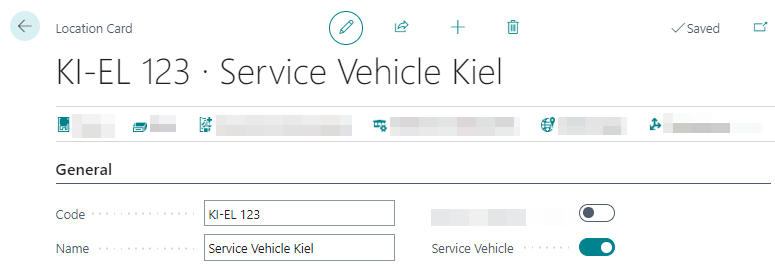
You have set up the location as a service vehicle.