Assign Default Bin for Service and Sales
This chapter describes how to define a default bin for new items in sales and service. For example, if you use an item that has never been used but is to be sold in the course of a service or sales order, you can set a default bin for this item.
To define a default bin for sales and service, proceed as follows:
- Open the search function from the role center (ALT+Q).
- Search for Locations and click on the corresponding search result.
- The Locations list is displayed.
- Open the location card, for the location where you want to set a default bin for new items.
- Scrol down to the Bins tab.
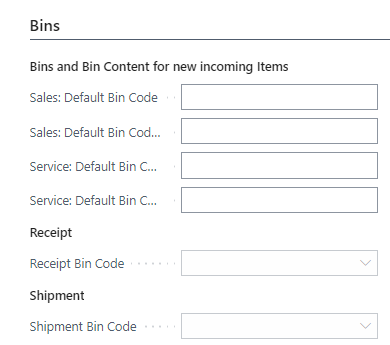
- In the Sales: Default Bin Code field, specify a name for a bin to be created when a new item is used in a sales order.
- In the Service: Default Bin Code field, specify a name for a bin to be created when a new item is used in a service order.
As soon as a new item is used in a sales or service order, this bin is automatically created in the set warehouse.