Copy Markup
This chapter describes how you can copy an existing markup.
To copy an existing markup, proceed as follows:
- Open the search field (ALT+Q) and search for the page Markup List.
- The Markup List page is displayed.
- Select the markup you wish to copy from the list.
- Click on the Copy Markup action in the menu bar.
- The New Code Dialog window is displayed.
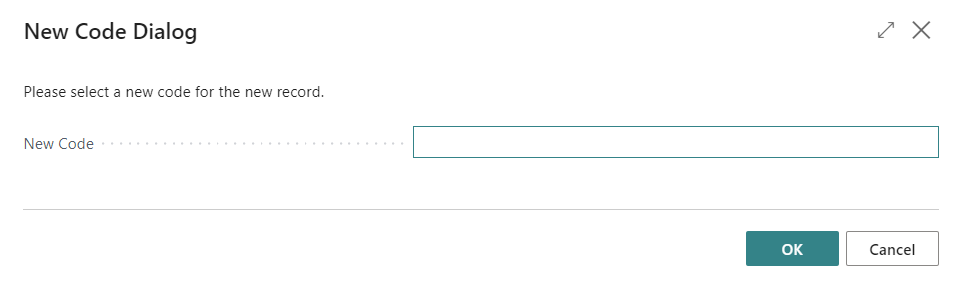
- Enter a code for the copied markup in the New Code input field.
- Click OK to copy the markup.
- The markmup card of the copied markup is displayed.
- Enter a description for the copied markup in the Description field.
You have copied an existing markup.