Assign Person in Charge to a User
This chapter describes how to assign a person in charge to a user.
To assign a person in charge to a user, proceed as follows:
- Open the search function from the role center (ALT+Q).
- Search for User Setup and click on the appropriate search result.
- The User Setup list is displayed.
- To assign a person in charge to a user, click Edit in the menu bar.
- Click in the Person In Charge Code column for the appropriate user.
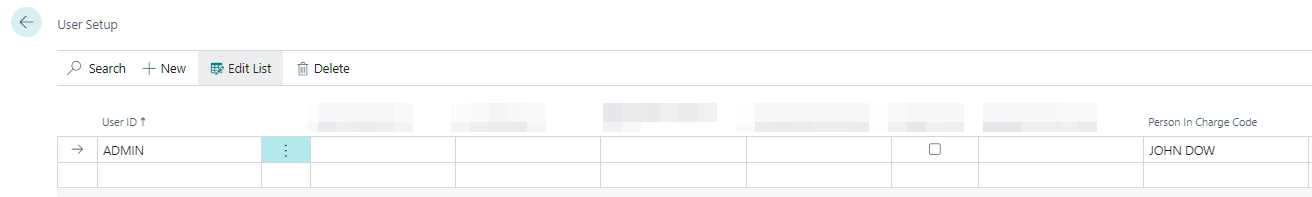
- Specify the person in charge you want to assign to this user.
You have assigned a person in charge to a user. The assigned person in charge will be added for all documents created by this user. Please note that individual settings such as the specification of a person in charge on the Customer Card or Vendor Card overwrite the setting for the user. When a document is created, the person in charge of the corresponding customer or vendor is used as a priority.
For information on how to create a person in charge, see the Create Person in Charge chapter.