Record Break Time
This chapter describes how you can record a break time for a work order.
To record break time, proceed as follows:
- Unlock your mobile device.
- Open the Beyond Mobile Service app.
- Tap Sign In and log in with your user data.
- The main screen is displayed.
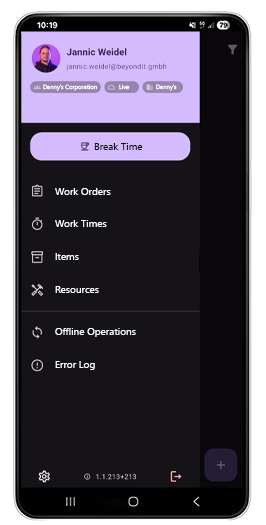
- To record a break time, tap the Break Time button.
- The break is recorded on the main screen and can be stopped using the Stop button.
You have recorded a break time.