Navigate to Customer Address
This chapter describes how to display the customer address and navigate to the customer address using a navigation application.
To display the customer address, proceed as follows:
- Unlock your mobile device.
- Open the Beyond Mobile Service app.
- Tap Sign In and log in with your user data.
- Tap Work Orders.
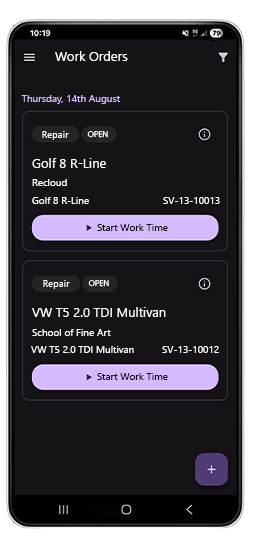
- Tap the info icon at the top right corner of the corresponding work order tile.
- The Machine screen is displayed.
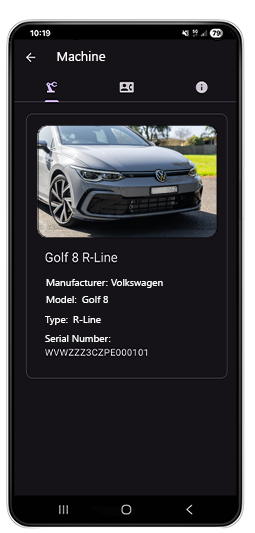
- On the Machine screen, tap the info icon in the menu bar.
- The Information screen is displayed.
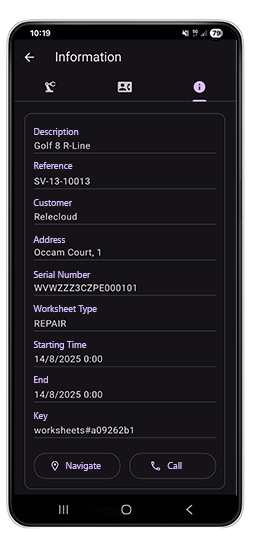
- At the bottom of the screen, tap the Navigate option.
- Select your preferred navigation application and start route guidance.
We wish you a pleasant and safe journey!