Contact Customer
In diesem Kapitel wird beschrieben, wie Sie über die App Beyond Mobile Service den Kunden des Arbeitsauftrags kontaktieren können.
Um den Kunden über Ihr Mobilgerät zu kontaktieren, gehen Sie wie folgt vor:
- Unlock your mobile device.
- Open the Beyond Mobile Service app.
- Tap Sign In and log in with your user data.
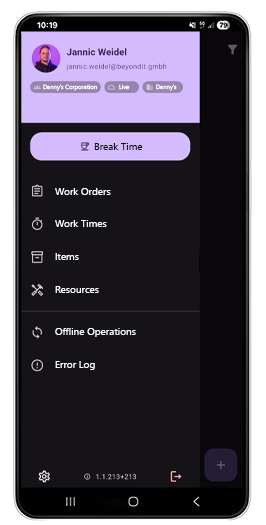
- Tap Work Orders.
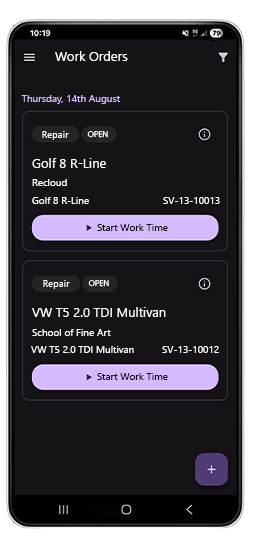
- Tap the info icon at the top right corner of the corresponding work order tile.
- The Machine screen is displayed.
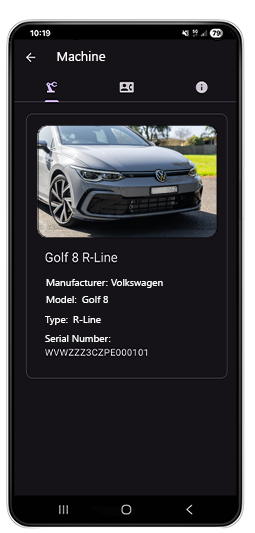
- On the Machine screen, tap the info icon in the menu bar.
- The Information screen is displayed.
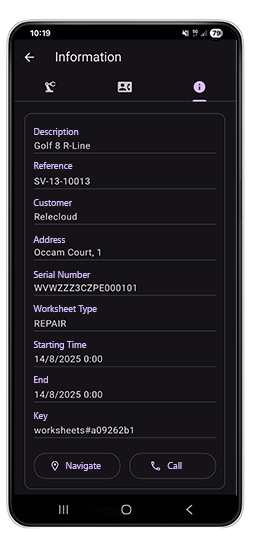
- At the bottom of the screen, tap the Call option.
- The Contact Customer dialog box appears. Confirm that you really want to call the customer at the specified phone number.
You have contacted the customer.