Read Price Trend for Catalog Item
This chapter describes how you can read price trends for Beyond catalog items. Each time you import changes for validity dates for unit cost or unit price for Beyond Catalog Items, this data is saved. On the Beyond Catalog Item card, valuable information about the price trend of the Beyond Catalog Item is displayed in three columns.
To display and read information on the price trend, proceed as follows:
- Open the search function from the role center (ALT+Q).
- Search for Beyond Catalog Items and click on the corresponding search result.
- The Beyond Catalog Items list is displayed.
- Click on the Beyond catalog item under the No. column to open the item's card.
- The Beyond Catalog Item card is displayed.
- All changes to validity dates and changes to the unit cost and unit price are saved under the Catalog Item Vendors area. By default, only the current line is displayed.
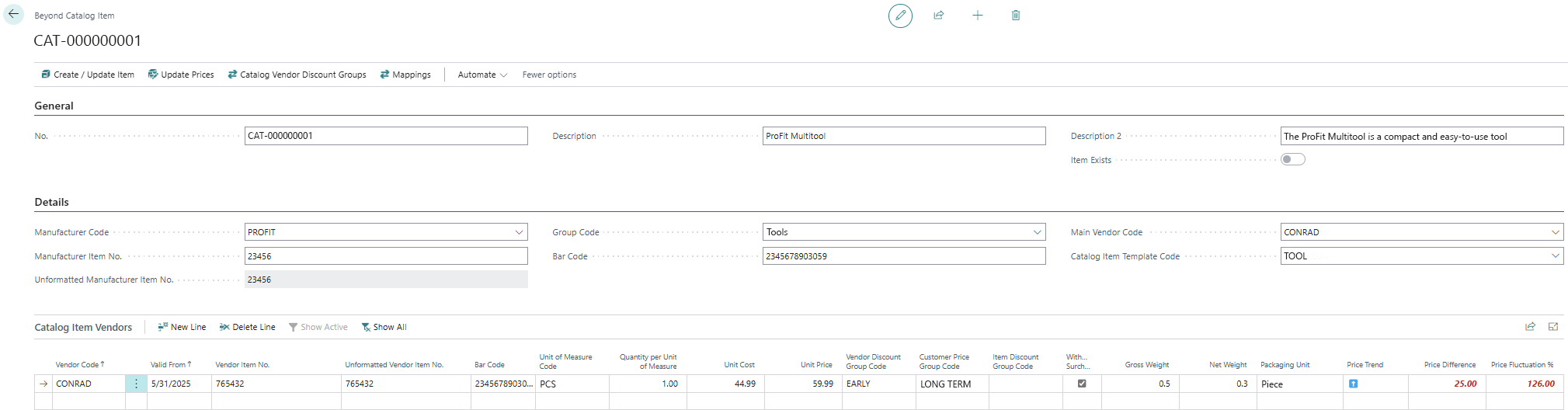
- You will find the following information in the columns in this area:
- Price Trend: This column shows a graphical representation of the price trend of the unit cost since the last update.
- Price Difference: In this column, the difference between the last two unit costs is displayed as a numerical value. The value can be highlighted in different shades of green or red. An increase in the unit cost is shown in red depending on the amount of the difference. A decrease in the unit cost is shown in green depending on the amount of the difference.
- Price Fluctuation %: In this column, the fluctuation of the unit cost is displayed as a percentage value. The value can be highlighted in different shades of green or red. An increase in the unit cost is shown in red depending on the amount of the difference. A decrease in the unit cost is shown in green depending on the amount of the difference.