Define Default Service Grouping Setup for Customer
This section describes how to set a service grouping setup to be used as default for a customer.
To set a service grouping setup to be used by default, proceed as follows:
- Open the search function from the role center (ALT+Q).
- Search for Customers and click on the corresponding search result.
- The Customers list is displayed.
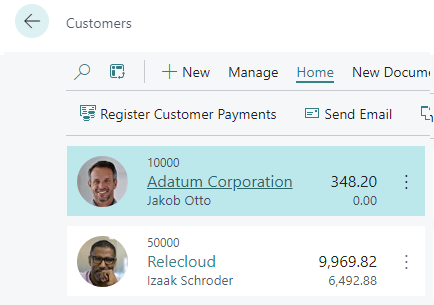
- Select a customer from the list and open the customer card.
- The Customer card is displayed.
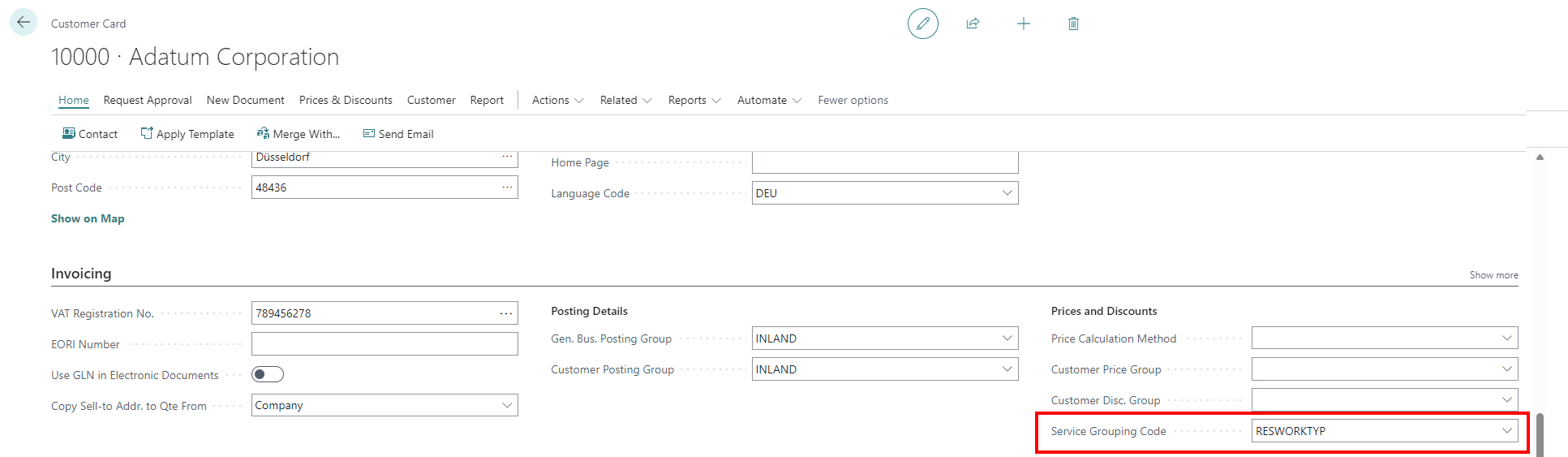
- Enter the code of the service grouping setup in the Service Grouping Code field under the Invoicing section.
You have set the default service grouping to be used for this customer. The service grouping is automatically pre-assigned in service documents.
For more information on how to change the default service grouping setup in documents, please refer to the chapter Change service grouping on document.