Search Service Items by Attributes in Document Line
This section describes how to use the Search Term column in the document lines to search for service items based on the attributes associated with the service item.
To search for a service item, do the following:
Note
Feature can only be used for service items
Note that you can only use the search based on attributes for service items.
A prerequisite for the search is also that corresponding attributes are stored at the service item.
- In the service document, under the Lines tab, select Service Item under the Type column.
- Under the Search Term column, enter a search term to be used for the search.
- To confirm the search, press the Enter key.
- The Edit - Record Search window is displayed.
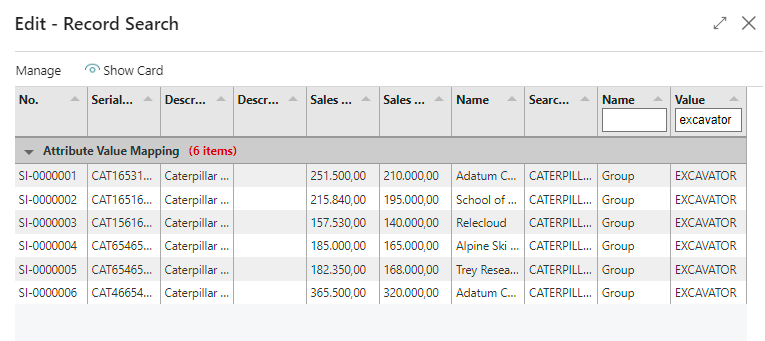
- Up to 50 search results are loaded for now. To load more search results, scroll down.
- To add a service item to the document line, double-click the corresponding line in the search results.
You have inserted the service item into the document line.