Activate New Sales Pricing Experience
This chapter describes how to update the sales price experience if you are using an older version of Business Central and want to use Beyond Price Care.
Note
Please note that the function update can only be carried out for Business Central versions (older than version 26.0). This function is automatically activated for versions from version 26.0. If the function update for sales pricing is activated, you cannot undo this. For more information on the new sales pricing, see the standard help for Business Central in the section Extend Price Calculation.
To update the function for a new sales price calculation, proceed as follows:
- Open the search function from the role center (ALT+Q).
- Search for Feature Management and click on the corresponding search result.
- The Feature Management page is displayed.
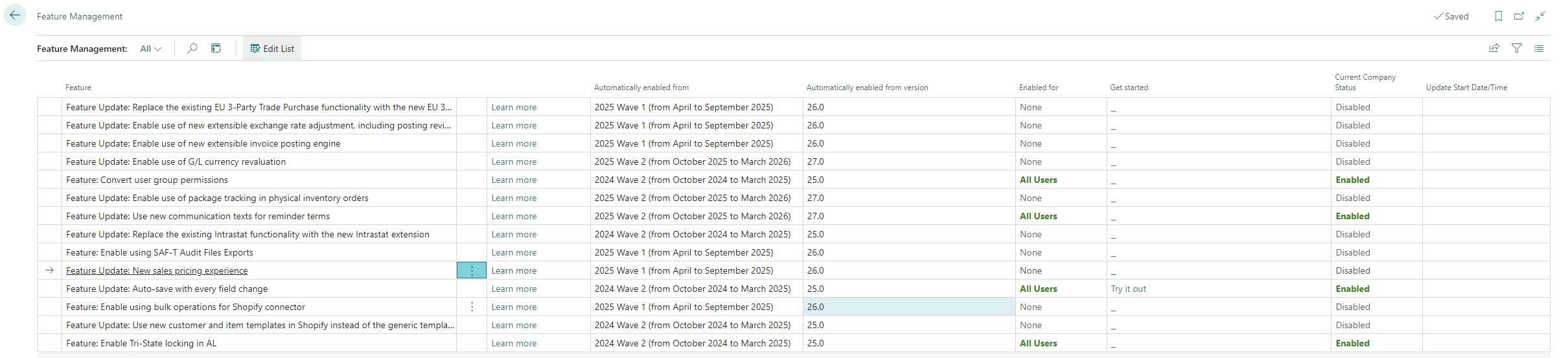
- Click on Edit List in the menu bar.
- Click on the value None in the Enabled for column under the Feature Update: New Sales Pricing Experience line.
- Change the value in the Enabled for field to All Users.
- A dialog box is displayed.
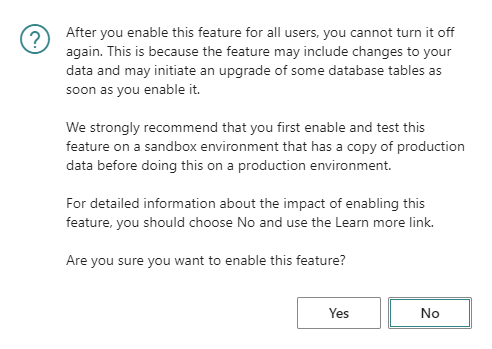
- To enable the new price calculation feature, click Yes.
- A dialog box is displayed.
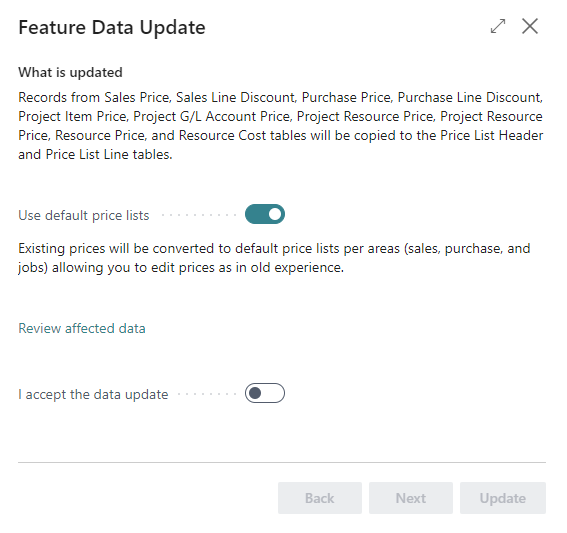
- Check the settings. To review the affected data, click on the Review affected data option.
- Confirm with the I accept the data update slider that you are aware that your data records will be converted into price lists.
- Click Next.
- A dialog box is displayed.
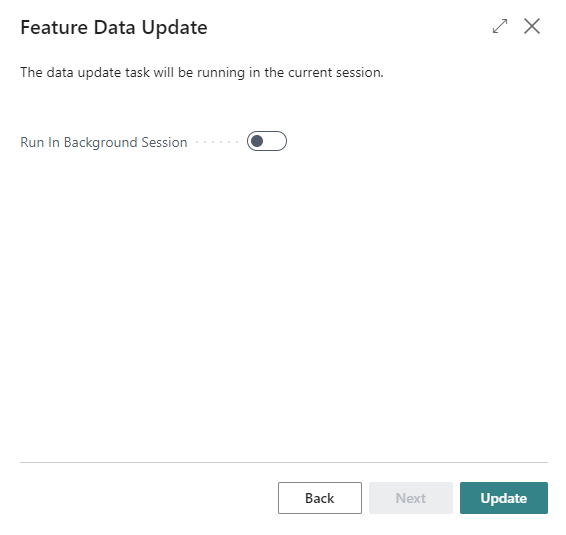
- To start the data update task in the background, activate the Run in background session slider.
- To confirm the process, click on Update.
- When prompted by Business Central, log out of the system and then log back in.
You have performed the feature update New Sales Pricing Experience and can now use Beyond Price Care with an older version of Business Central.