Show Item Variant Inventory
This chapter describes how to show the Item Variant Inventory area in the factbox area of Beyond Inventory Details.
This area can only be displayed on the following pages and cards:
- Item Card
- Item List
- Item Variants
- Purchase Order
- Requisition Worksheets
- Sales Order
- Service Item Worksheet (Worksheet)
To display the Item Variant Inventory area in the factbox area, you must personalize the corresponding page as follows:
- Navigate to one of the above-mentioned pages or cards and click on the gear icon in the top right-hand corner of the screen.
- Select the Personalize option from the dropdown menu.
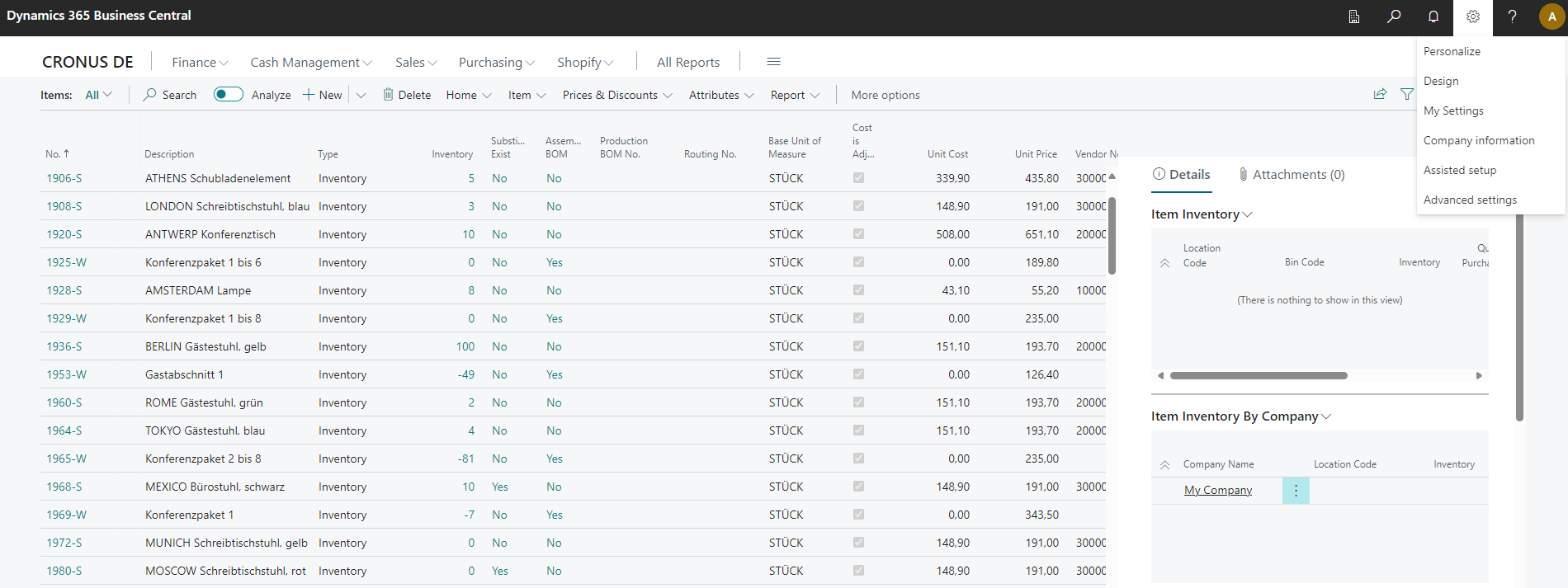
- The display is updated and shows the Item Variant Inventory area in the factbox area with a hatch.
- Move the mouse pointer to the created area Item Variant Inventory.
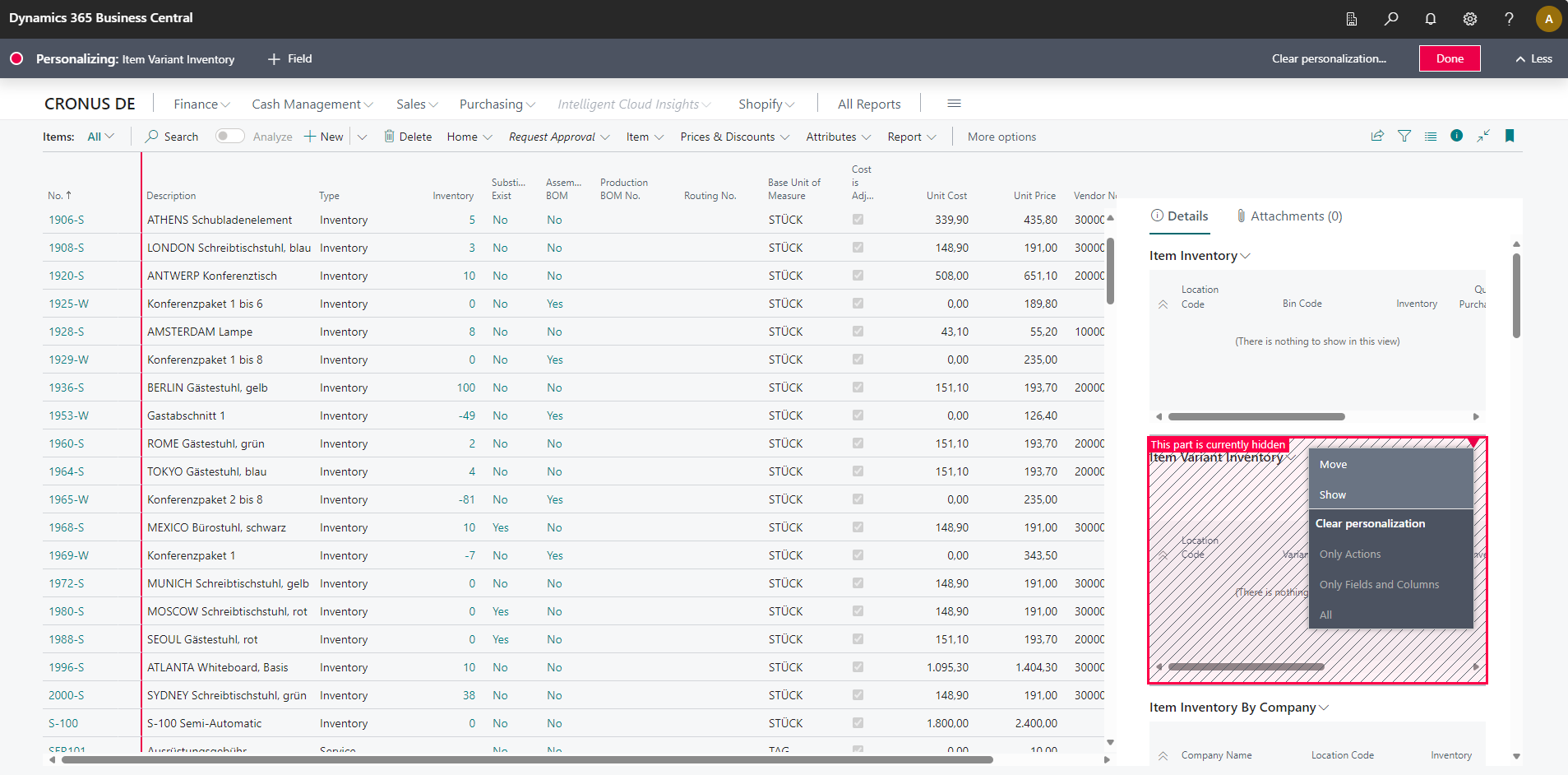
- Left-click on the red flag in the hatching area and select the Show option from the menu.
- The hatching of the area is hidden and indicates that this area has been shown on the page or card.
- Click on the Done option at the top of the screen to complete the personalization of the page. The personalization you have made only applies to your user and the corresponding page, i.e. you must personalize each card or page in this way if you want the Item Variant Inventory area to be displayed there.