Setup G/L Accounts for Fixed Prices
In order to use the fixed price features of BEYOND FixedPrices, you must specify a G/L account for Service and Sales.
To set up Beyond FixedPrices, proceed as follows:
- Open the search function from the role center (ALT+Q)
 .
. - Search for the page Fixed Price Setup and click on the appropriate search result.
- The Fixed Price Setup page is displayed.
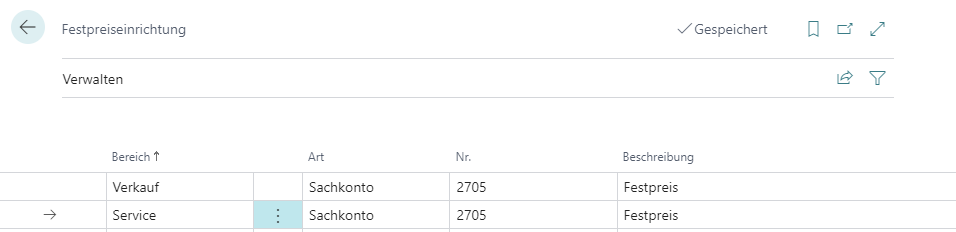
Figure: Fixed Price Setup - Under the Area column, select the Sales value.
- Under the Type column, enter the value G/L Account.
- In the No. column, specify the number of the G/L account to be used for the fixed prices:
- In the Description column, enter a text that should be displayed in the document when a fixed price is applied on document lines.
- Repeat the setup for field Area with value Service.
You have set up the Sales and Service business areas. Please note that both the General Business Posting Group and General Product Posting Group fields must be set up for the G/L account used.