Setup Beyond Collective Shipments
This chapter describes how to set up Beyond Collective Shipments.
Note that you are assigned the appropriate permission set to set up Beyond Collective Shipments. For more information on how the
permission set is assigned, please refer to the chapter Assign Permission Set.
To set up Beyond Collective Shipments, proceed as follows:
- Open the search function from the role center (ALT+Q).
- Search for Collective Shipment Setup and click on the corresponding search result.
- The Collective Shipment Setup page is displayed.
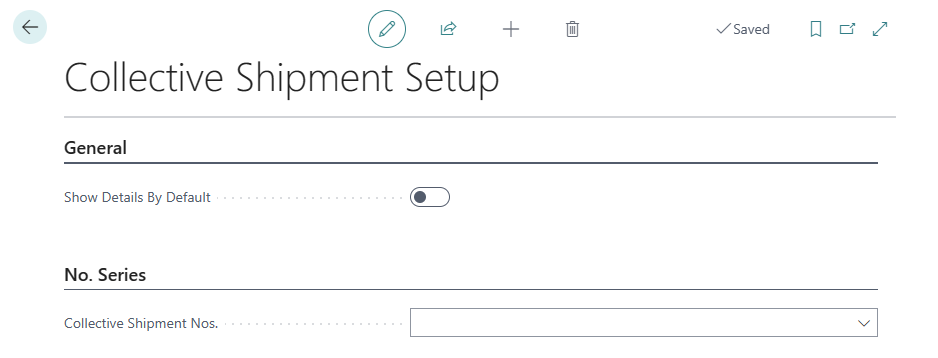
- Activate the Show Details By Default slider if you want to display additional details such as the type of shipment line, the quantity and the sales price. You can also show or hide this information later using a button.
- Click in the Collective Shipment Nos. field and open the drop-down menu.
- Click on New in the drop-down menu for the Collection Shipment Nos. field to create a new number series.
- Define a number series for collective shipments. For more information on number series, see the chapter Create Number Series.
You have set up Beyond Collective Shipments.