Employee Certificate Matrix
A good method for checking certificates and proofs is the Employee Certificate Matrix. The matrix displays up to 16 certificates or data records for your employees. The graphical representation allows you to get the needed information at first glance:
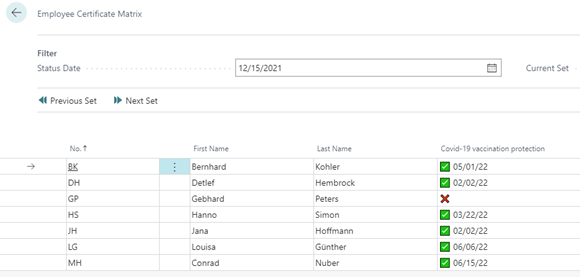
- For which employee further training has not yet taken place,
- For which employee the certificate/proof has expired.
In the example shown, the COVID-19 vaccination protection certificate has expired for the employee Gebhard Peters and is therefore highlighted by a red cross.
The Employee Certificate Matrix is automatically extended by the certificates you have created in the section Create Certificate. To display the Employee Certificate Matrix, do the following:
- From the Role Center, click on the search icon 🔎 in the upper right corner of the screen or press ALT+Q to open the search directly.
- Search for Employee Certificate Matrix.
- The Employee Certificate Matrix page is displayed.
On this page you can enter a date in the Status Date field to identify expired certificates.
The standard page only allows to track 16 certificates at once. If you got more than 16 certificates to track, you can click on Next Set switch to another page with other certificates.