Create Certificate
The following description showcases how to create a certificate to track first aid trainings for employees in Business Central.
To create a certificate, do the following:
- From the Role Center, click on the search icon 🔎 in the upper right corner of the screen or press ALT+Q to open the search directly.
- Search for Certificates.
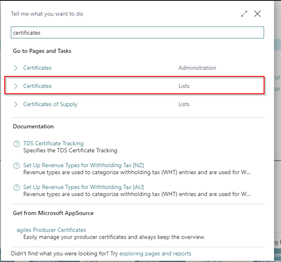
Search - Click on Certificates (Lists) in the displayed search results. The Certificates list is displayed.
- In the menu bar, click on New to create a new certificate. A new line is created.
- In the Code column, enter a code for the certificate (e.g. „FIRST AID“).
- In the Description column, enter a description for the certificate (e.g. „First Aid Training“).
- In the Valid to Formula column, enter a time interval. From a safety perspective the first aid training for your employees should be repeated every year, so the time interval would be set to 1Y (1 year).
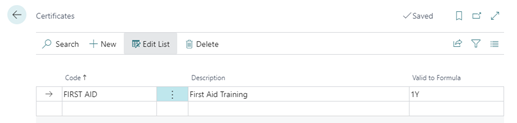
First Aid Certificate
You have successfully created a certificate in Business Central. The certificate created in these steps can be added to employees now. For more information about adding a certificate to employees refer to Add Certificate to Employee.