Assign User Permission Set
The following description showcases how to assign user permissions for the extension BEYOND Certificates. The provided permission sets are:
| Permission Set | Description |
|---|---|
| BYD CERT. ADMIN | • Create, view, and modify certificates and proofs on the Certificates page. • Assign, view, and modify certificates on the Employee card. • View and use the Employee Certificate Matrix. |
| BYD CERT. VIEWER | • View the Certificates page. • View certificates on the Employee card. |
To assign a user permission to a user, do the following:
- From the Role Center, click on the search icon 🔎 in the upper right corner of the screen or press ALT+Q to open the search directly.
- Search for Users.
- The Users page is displayed.
- Mark the user for whom you want to add the permission.
- In the menu bar, click on Manage > Edit. The corresponding User Card is displayed.
- In the User Permission Sets tab, click in a free line under the Permission Set column.
- Press ALT + down arrow to open the lookup (Permission Set Lookup) and choose one of the previously mentioned permissions for the user. Please note the following:
Note
Privacy and User Permission Sets
All personal data should be treated confidential.
Users who were granted “SUPER” user permission set can see all data.
We recommend granting access (BYD CERT. ADMIN or BYD CERT. VIEWER) to those people who really need to have access to it.
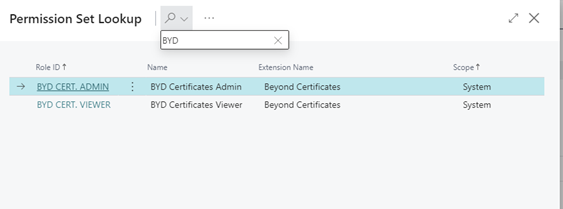
You have assigned a permission for BEYOND Certificates to a user.