Install BEYOND Barcodes
BEYOND Barcodes can be downloaded from the Microsoft AppSource or installed directly from Business Central.
The following section describes how to install the extension via Business Central.
- Open your Business Central.
- From the role center, open the search (ALT+Q)
 .
. - Search for Extension Marketplace and click on the corresponding search result. The page Extension Marketplace is displayed.
- Enter BEYONDIT GmbH in the search and press ENTER. Searching for BEYONDIT GmbH will ensure that you install the correct extension.
- Choose BEYOND Barcodes from the search results.
The following window is displayed: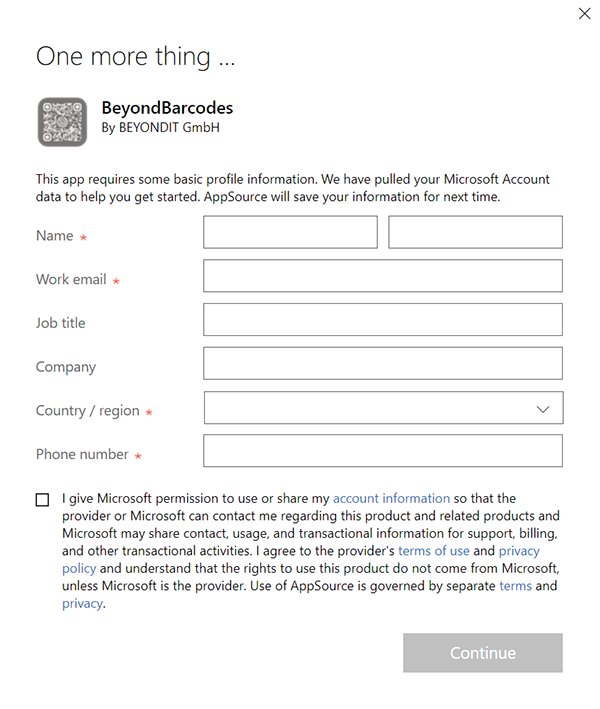
Install BEYOND Barcodes - Complete the information in the window. Select the checkbox, to allow Microsoft to share these information with us. Click Continue. The following window is displayed:
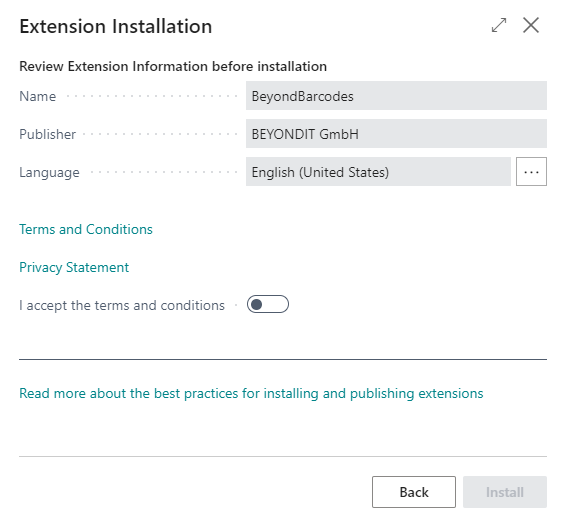
Extension Installation - Choose the language for BEYOND Barcodes and click Install.
BEYOND Barcodes is installed to your Business Central.