Assign User Permission Set for the Setup of BEYOND Barcodes
All setup for BEYOND barcodes is done on a dedicated page (Barcode setup). Access to this page is restricted to prevent accidental changes to the settings. To set up access to this page for users, users must be assigned the BYD BBADMIN permission set.
To assign the BYD BBADMIN authorization set to a user, proceed as follows:
- Open your Business Central.
- From the Role Center, open the search (ALT+Q)
 .
. - Search for Permission Sets and click on the corresponding search result.
The Permission Sets page is displayed.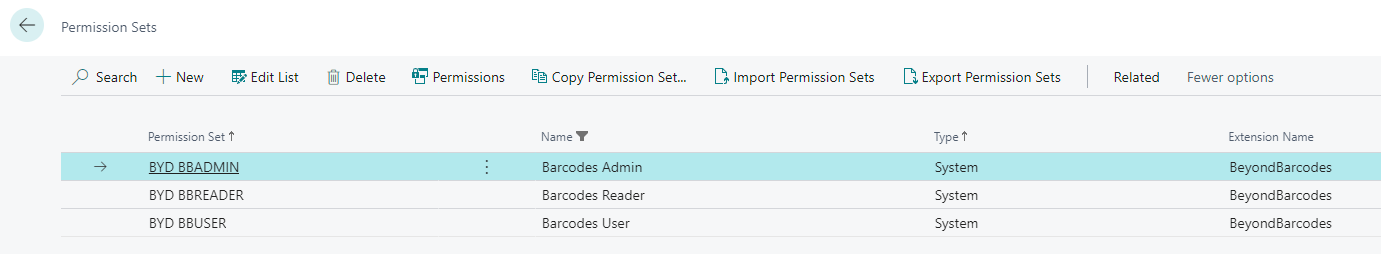
BYD BBADMIN Permission Set - You can assign the BYD BBAdmin permission set for a single user oder for a user group.
For the following description, we assume that you want to set the permission set at the user level. Click Related > Permissions > Permission Set by User.
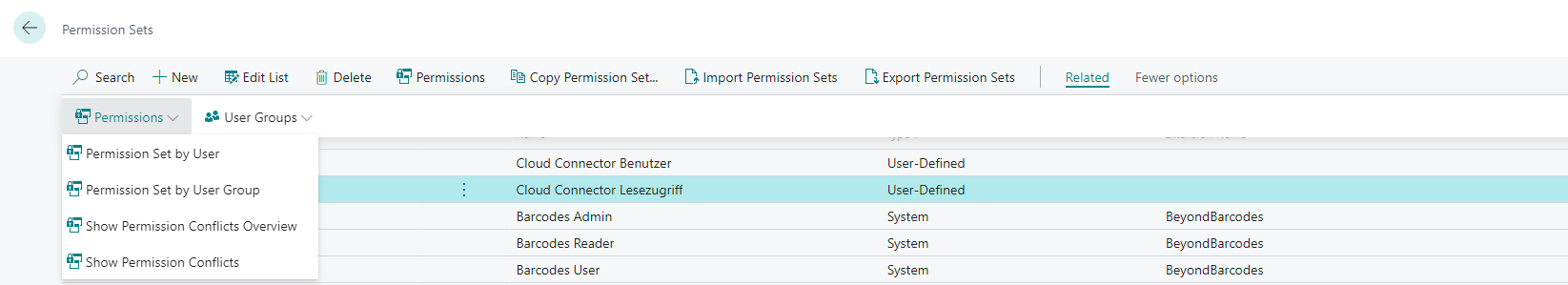
Permission Set per User - The Permission Set by User pag is displayed. From the Company Name drop-down menu, select the company for which you want to grant a user access to the BEYOND Barcodes setup page.
- Select the BYD BBADMIN permission set from the table and select the check box for this user.
This user now has permission to view the Barcode Setup page.