Change Sorting Order for Attributes
This chapter describes how to change the sorting order for displaying attributes. The order in which attributes are displayed depends on the value under the Sorting No. field.
To change the sorting order of the attributes, proceed as follows:
- Open the search function from the role center (ALT+Q).
- Search for Attributes and click on the corresponding search result.
- The Attributes page is displayed. On this page you will find all configured attributes.
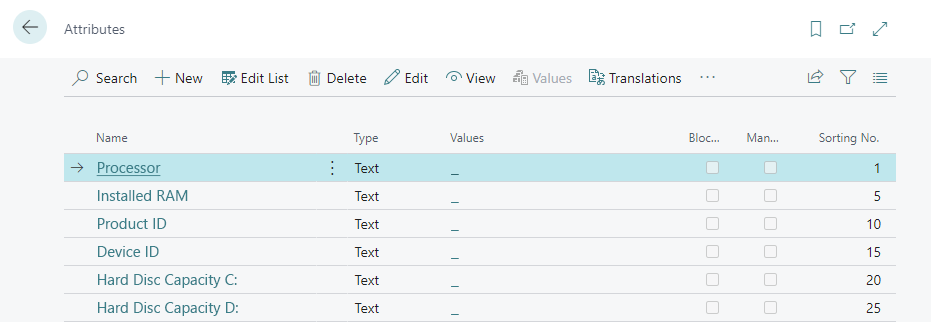
Figure: Overview over the configured attributes - To get an overview of which attribute is displayed first based on the order in the display, sort the Sort column in ascending order. To do this, click on the column header and select Ascending from the context menu.
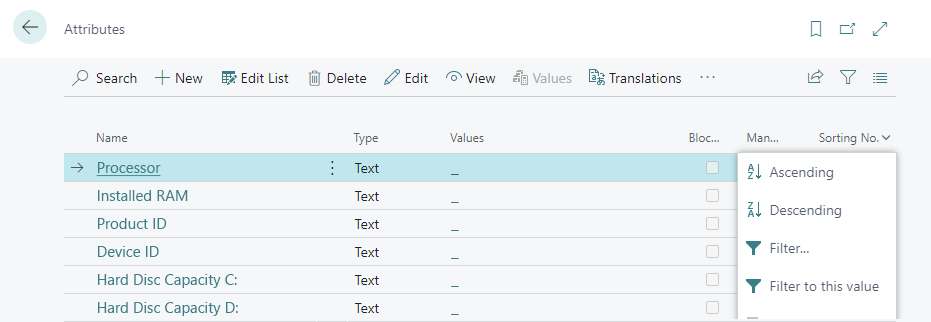
Figure: Change Sorting Order - On the attribute card, adjust the value in the Sorting No. field for the attribute so that it appears at the desired position in the sequence. Note that negative values can also be used for the Sorting No. field.
You have changed the display order (Sorting No.) of the attributes.